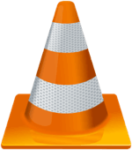 VLC media player allows to create mosaic by mixing three to four videos together and resulting to a video network and play them at once. You can play two different files or in two different video player. But this usually is time consuming and very tedious job. But with the help of vlc media player installed on your system. It allows you to run multiple instances of application in a time.
VLC media player allows to create mosaic by mixing three to four videos together and resulting to a video network and play them at once. You can play two different files or in two different video player. But this usually is time consuming and very tedious job. But with the help of vlc media player installed on your system. It allows you to run multiple instances of application in a time.
How to create?
You need to do is change a single settings from the preferences.
To do this, open VLC media player.
Click on tools menu, and now click on preferences.
From the interface menu, uncheck the both options , “Allow only one instance”, and “Use only one instance when started form the file manager”.
That’s it! Now open multiple video files from file explorer, and you will have multiple instances of VLC running alongside.
Either snap them side by side or right click on the taskbar, and click “ show side by side”.
You can also pin the VLC media player to the taskbar , and then, to rum more than one instance of the VLC right from the taskbar, hold down shift key, and then click VLC player.
Shift click of the VLC right from the taskbar, hold down shift key, and then click VLC Player .
Shift click to allow you to run multiple instances of the applications, that are pinned to your taskbar.
Hope you liked the little trick to create a mosaic.