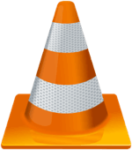 Whenever you want to watch a DVD file on a phone or any other device but unfortunately it does not supports DVD player. By ethical use, DVD can be ripped onto a file and then get it to your iPad, phone, or any other device.
Whenever you want to watch a DVD file on a phone or any other device but unfortunately it does not supports DVD player. By ethical use, DVD can be ripped onto a file and then get it to your iPad, phone, or any other device.
Steps to rip DVD using VLC-
- First of all put the DVD on the computer that is required to be ripped.
- Cut and paste it to the desktop.
- On the DVD menu, click media or file. Now click on open disk.
- You will select disk like bluray.
- Now, at the disk device stop playback and start it again at 0.0 second and chapter 0.
- Again you will go to playback menu and start again but this time set the time at 1 and
chapter 0. - This step is mandatory to make sure to rip the movie whole not just the menu.
- You can see the whole movie will be played.
- You are required to be at a stable chapter but keep on changing your starting position until you start once again at the beginning of the movie.
- Now, click on media and go to disk, now we are required to change the title to zero and whatever combination from above will allow movie to play can be used.
- Now, click on covert and save.
- Video’s format will be changed to mp4 format. You can also change the format for phone, windows, iPad, etc.
- Now, click on browse and save the file to my videos.
- Now, you can find the ripped movie on your file.
Advertisement
Advertisement