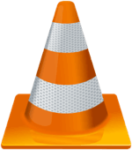 One can re -stream the channel via dreambox on vlc media player. For this, you are required to have the latest version of vlc media player with http interface and vim component. Using this , channels will not stream slowly. One can stream different channels on vlc by entering into dreambox and opening the web interface and selecting their favourite channel . These channel can directly be streamed on vlc media player by using vlc media interface on the dreambox web interface.
One can re -stream the channel via dreambox on vlc media player. For this, you are required to have the latest version of vlc media player with http interface and vim component. Using this , channels will not stream slowly. One can stream different channels on vlc by entering into dreambox and opening the web interface and selecting their favourite channel . These channel can directly be streamed on vlc media player by using vlc media interface on the dreambox web interface.
Steps:
You will need is dream box.
Go to web browser and search for vlc on pc and download it.
Now, look in the ip address of dream box.
Now, copy the same ip address and paste in on any web browser.
Now fill in the user and password for default.
Now, an authentication is required which may include filling up user name and password.
By default, the user will be root and password will be dreambox.
Now, a web interface will pop up.
This interface will consists of various channels and you can actually pick from those channels.
Double click for picking up the channel.
Now, click on vlc player and now open the channel with vlc media player.
You can see the channel will start streaming pn the vlc player.
Now, you can try another channel and perform the same steps.
In this way, you can play any channel of your choice on vlc media player