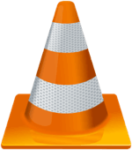 For streaming online videos on Linux with VLC, it is mandatory to download vlc media player. VLC media player is a versatile platform to watch online videos altogether.
For streaming online videos on Linux with VLC, it is mandatory to download vlc media player. VLC media player is a versatile platform to watch online videos altogether.
Steps to use VLC media Player for transcription in Linux:
- First step is to download all the dependencies
- Then go to vlc media player, and check whether the remote control interface is enabled and now go and drop that menu down and click RC > fake TTY and enter in in home.
- Type VLC trancy/VLC.stock and next step is to create a directory .
- Now, go to menu and open terminal in the same folder as your downloaded file.
- Now copy this file, but make sure that it is executable .
- Copy your VLC trend to home directory VLC.
- Next step is to open your keyboard settings and it will be very similar to the documentation , you can see couple of set used i.e windows key and space key for pause and play and control key for jumping back or rewind.
- When transcribing, there is no need of other functionality .
- If you want to forward the audio , add shortcut/user /VLC Trancy/VLC trancy dump.
- Now, save it as ctrl+alt+Shift left .
- You may need to restart your VLC and go to open > recent files.
- You can check whether it is playing .
- You can use the super keys on the keyboard to give command in your video.
- You can also use the same commands in the different videos also.
Advertisement
Advertisement