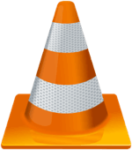 We always want to restart our videos where we have left accidentally. In VLC we get such an option to start videos where it was stopped. Everytime you replay the video it asks for the permission if you want to resume video from last played point.
We always want to restart our videos where we have left accidentally. In VLC we get such an option to start videos where it was stopped. Everytime you replay the video it asks for the permission if you want to resume video from last played point.
Steps to follow
We have provided you the steps where you can configure the feature with which it takes your permission to resume or may turn off it. For it, you would need to follow-
Advertisement
- Go to tools > preference. Or you may click ctrl + P.
- In the default interface tab, you will find an option continue playback.
- There would be three options. You would need to choose between never ask or always as per your requirements.
- Now click on the save to save the settings.
The there options you get in the setting has these purpose-
- Never: this option is to deny vlc playing back the media from that particular point where it had stopped. Enabling this option it would never ever continue playing the video from last stopped point.
- Ask: This option means that vlc will ask you whenever you play the media back. When you want vlc media player to ask you whether to continue or not, you can enable this feature in the setting.
- Always: This feature means that vlc will automatically playback the video where it had stopped earlier. Enabling this feature you would not have to give permission every time to continue. It will play it automatically.
Advertisement